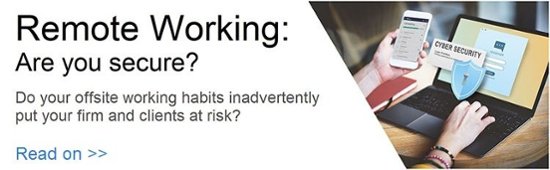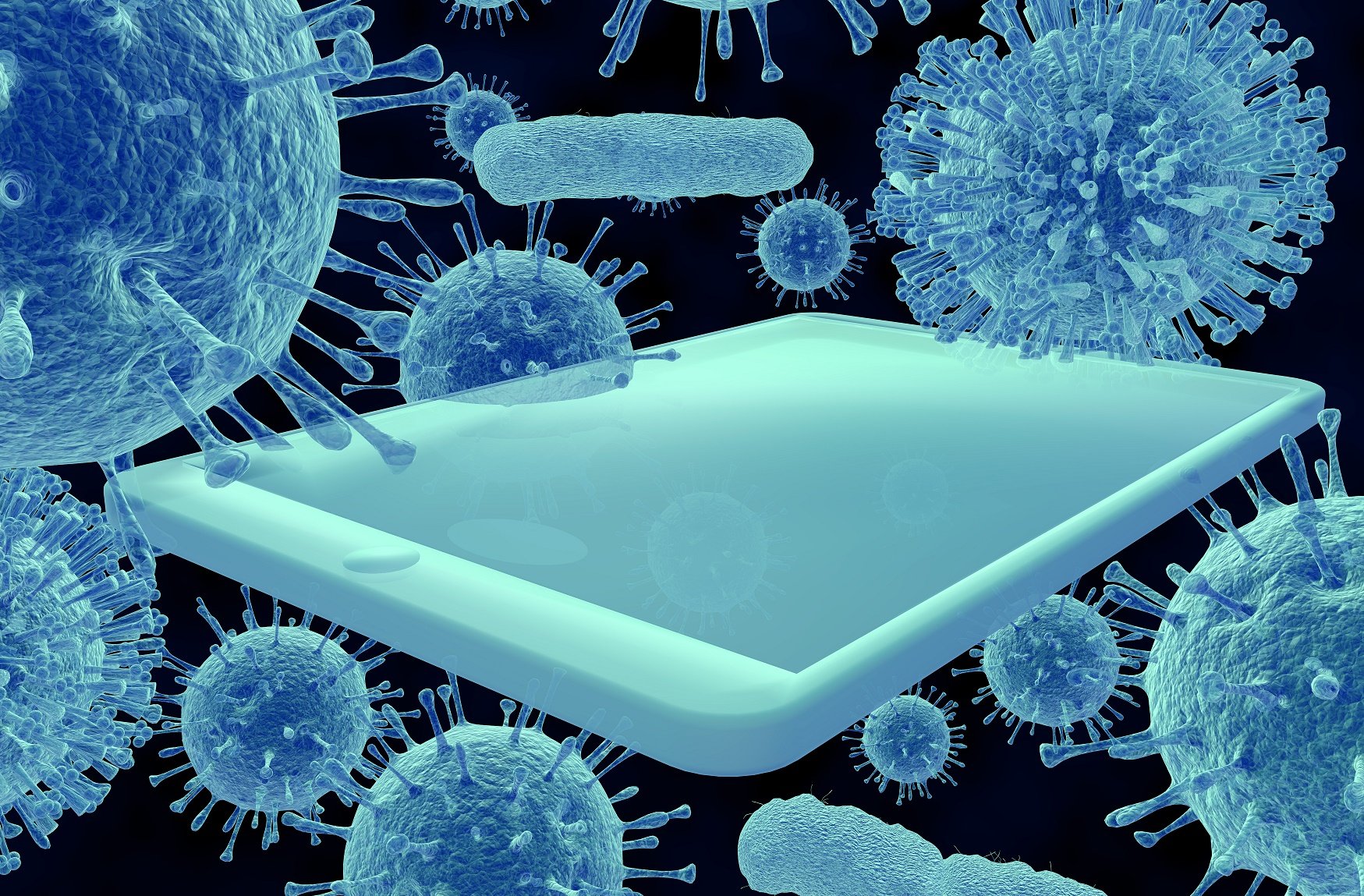
Every year healthcare practitioners encourage us to be vigilant with hygiene during cold and flu season and during periods of outbreak. We’re told to wash our hands, avoid touching our faces and, in a recent instruction from health authorities, disinfect high-touch surfaces such as tables, doorknobs, phones and keyboards everyday.
But you can’t just take a wet rag or Lysol® wipe to your electronic devices; water and electricity are a risky combination and harsh chemicals and abrasive cloths can cause significant damage.
Touch Screens
According to a recent study, the average person touches their phone 2,617 times a day. That’s a lot of microbes being transferred from the surfaces we touch onto our hands, onto our phone, up to our face, back onto our phone … and on and so-forth.
But how does one kill or remove the microbes on their phone or tablet without damaging the delicate technology?
Apple
Apple touch screens have a special oleophobic (oil repellant) coating to reduce fingerprinting. Cleaning products and abrasives can diminish this coating and scratch the screen.
Apple advises that you unplug cables and turn off the phone. Use a soft lens cloth and avoid getting moisture in openings and do not use cleaning products or compressed air.
Using a 70 percent isopropyl alcohol wipe or Clorox Disinfecting Wipes, you may gently wipe the hard, nonporous surfaces of your Apple product, such as the display, keyboard, or other exterior surfaces. Don't use bleach. Avoid getting moisture in any opening, and don't submerge your Apple product in any cleaning agents. Don't use on fabric or leather surfaces.
Microsoft
Microsoft advises using an eyeglass cleaner or screen cleaning wipe but never glass or other chemical cleaners. The backside, spine and magnetic connections of a Surface tablet can be cleaned with a small amount of rubbing alcohol on a soft cloth, and the keyboard can be wiped with a damp cloth dipped in 2 parts water, 1 part mild hand soap.
Samsung
According to Samsung, devices should be cleaned at least on a weekly basis to eliminate germs and dirt build-up. They advise using the corner of a soft cloth dipped in water, thoroughly drying it afterward. Using strong chemicals such as Windex or other glass cleaners is not recommended.
Keyboard and Mouse
For those of us who work at a computer every day, our fingers are almost constantly on the keyboard. And if you’re in the habit of eating and drinking at your desk, you likely have an entire biome living in the crumbs and particles lodged inside.
- Shut down your computer or disconnect your keyboard.
- Tilt the keyboard upside down and shake to remove loose crumbs and debris. Spray between the keys with a can of compressed air.
- Clean the keys with cotton swabs dipped into a solution of 2 parts water, 1 part rubbing alcohol.
- Use a cloth to gently scrub larger, heavily used areas such as the space bar and return key. Take care not to get the solution inside of the keyboard.
- Use a soft cloth to thoroughly dry the surface and crevices.
LCD Monitors
While most of us aren’t in the habit of touching our desktop and laptop monitors, it’s surprising how many stains they accumulate from our coughing, sneezing, and vigorous chewing. Monitors require occasional cleaning and care, but they are extremely delicate, so let’s first address what you shouldn’t do:
- Never use alcohol or ammonia-based cleaning products on your screen, as they can strip anti-reflective coating and cause distortion and clouding.
- Do not spray fluid directly onto the screen. Flat screen monitors are made up of multiple layers plastics, glass and adhesives. Fluid can very easily get in between these layers and cause significant damage.
- Avoid paper towels and rags, which can cause scratching and wearing of the surface.
How to clean your LCD monitor:
- Shut off/unplug the monitor and wait for it to cool.
- Dust screen with compressed air, held at least a foot away from the screen, or a light feather duster.
- Using light pressure, wipe the screen with a clean, dry microfiber cloth.
- Dampen the cloth with a solution of 1 part water and 1 part white vinegar. Ensure the cloth is only slightly damp – you do NOT want water dripping down your screen.
By regularly washing your hands and avoiding food and drink while operating your devices, you shouldn’t have to clean them too often. In the case of touch screens, during cold and flu season you'll want to clean them more frequently. But we’re IT professionals, not epidemiologists, so we’ll leave that recommendation to the experts.
If you’re hesitant about cleaning a device, check the instructions that came with it or contact the manufacturer. If you’re a LexCloud client, our helpdesk will be happy to assist you in determining the safest method.
Failing to follow the manufacturer’s recommended cleaning methods could result in damage to your device or a void in warranty.