Even with a robust practice management system like Time Matters tracking all of your To-Dos, you can still find yourself overwhelmed with an excess of ongoing tasks. For many of us, the day’s To-Do list can be more of a “wish-list” of things you’d like to accomplish, until getting sidetracked by the day’s realities.
Setting Priorities
Time Management devotees have heard this one before – there’s a difference between “urgent” and “important”. To practice effectively, it’s vital to step back and assess the big picture, assigning a priority level to tasks that reflects their value to your practice. By incorporating important (but not urgent) tasks into your daily plans, you avoid being purely deadline-driven. Built-in time for consideration and contingencies yields better quality work and helps you avoid “fire drills” when these tasks inevitably become due.
Time Matters has a field labelled Priorities – you can use this field to assign a numeric value that reflects the importance of the task. Because I find priorities are more manageable with bigger task buckets, I prefer to limit the range to values between 1 to 3. If you prefer, you can create additional levels for very granular distinctions. Also consider whether an ultra-low priority task should be on your To-Do list at all? Maybe it’s something to delegate or eliminate, as circumstances warrant.
To include a priority level for your To-Do, enter it in the Priority Field at the top of the To-Do form:
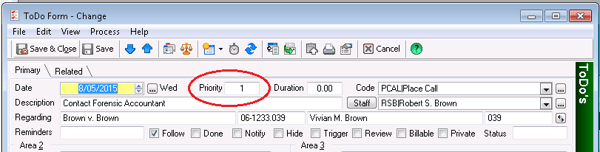
To sort To-Dos by priority, simply sort your To-Do list by the Priority column:
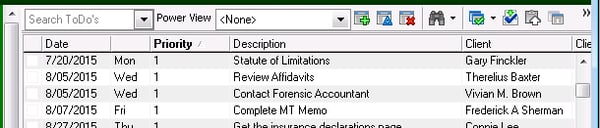
For faster access, you can set up quick-tabs that filter by priority level for quick review. I’ll show you how to do that in a future post.
Mark those Follows “Done”
The Follow-Done feature helps safeguard against forgetting tasks you might have missed on the due date. Checking the “Follow” box ensures a To-Do stays current, appearing on your Alerts, Reminders & To-Dos screen until you mark it “Done.” Like most helpful tools, there’s a flip side – over time, the accumulation of too many undone tasks can lead to “alert fatigue” where you simply ignore the list – or worse, miss a truly important deadline.
If you use the follow feature, be sure to mark tasks “Done” when complete so they drop off your Alerts screen. Consider revising any missed due dates so overdue tasks no longer overwhelm your calendar. This post offers more tips on managing Alerts, Reminders & Watches.
Clustering To-Dos
It’s sometimes easier to manage related To-Dos as a single entry, with details in the Notes field. As an example, you could create a single To-Do for Undertakings in a Matter, with updates tracked in the Notes area. The due date is regularly updated as a Bring Forward Date until all of the Undertakings are satisfied. (You can use the Audit tab to review changes to the record’s due dates over time.) This can make a To-Do list more manageable compared to entering each Undertaking individually, and helps keep important items clearly on the radar.
To-Do lists can quickly become immense in a busy practice. Strategically prioritizing and reviewing your To-Do list can boost the value of your practice management tools, keeping you focused on what’s truly important.



