Favorites offer a convenient way to access frequently-used items in Amicus Attorney. Instead of repeatedly hunting for the same records you use all the time, the Favorites feature lets you gather your most-used items in Favorites folders so they are always close at hand.
The Favorites window is organized by record type, grouping records such as Files, People, Library items, Notes and Documents into Folders for quick retrieval. A view of Favorite Files is shown below:
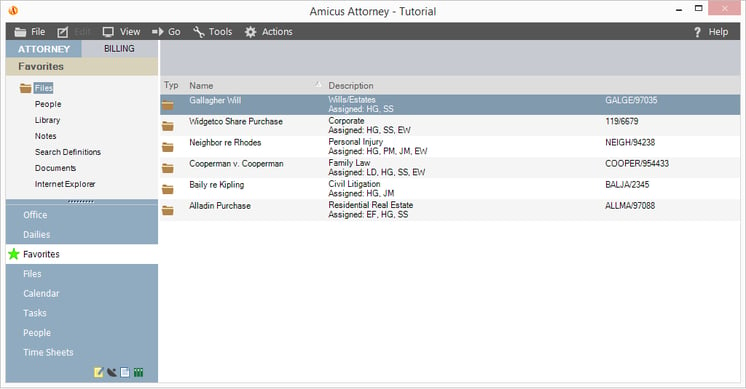
To add a record to your Favorites, simply right-click on the desired record and select “Add to Favorites”.
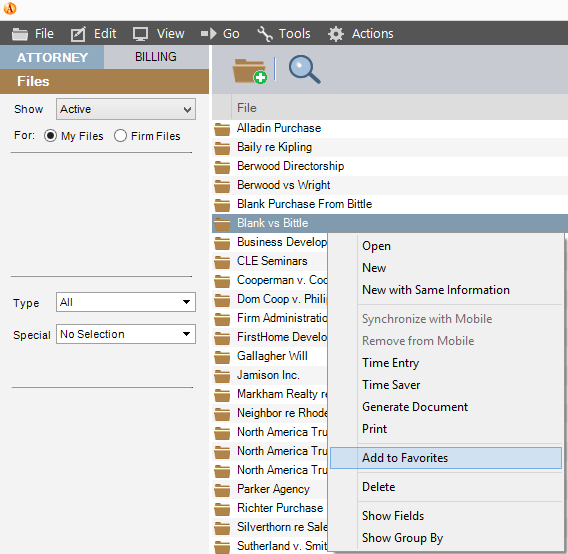
To delete a Favorite, simply right-click on the desired list item and click “Remove”. Regularly purging items you no longer routinely access can make it quicker to identify the records that are still in regular use – helping to maximize the utility of this feature.
Now you have quick and easy access to the records you use all the time in Amicus Attorney.



