Amicus Attorney Premium’s Time Entry Assistant helps you easily capture billable time that you may have forgotten about. If you’re not using it yet, you should be – the Time Entry Assistant is designed to identify and complete missing time entries.
You can access the Time Entry Assistant from the Tools Menu.
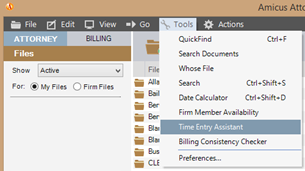
Once open, the Time Entry Assistant lists things you’ve done in Amicus without recording time, including email messages, phone calls, tasks and calendar items:
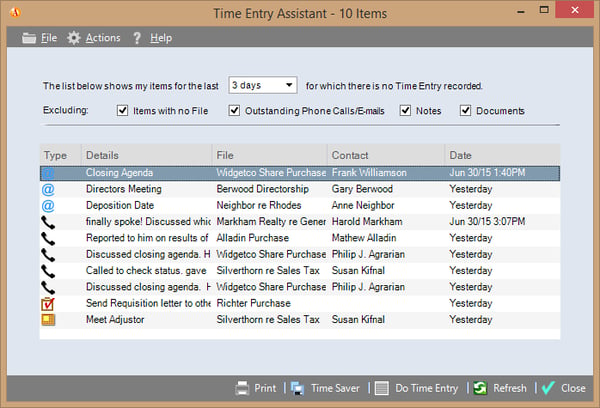
To create a Time Entry select an item on the list and click on the ‘Do Time Entry’ button. A Time Entry window will open allowing you to enter the billing rate, duration, activity codes etc.
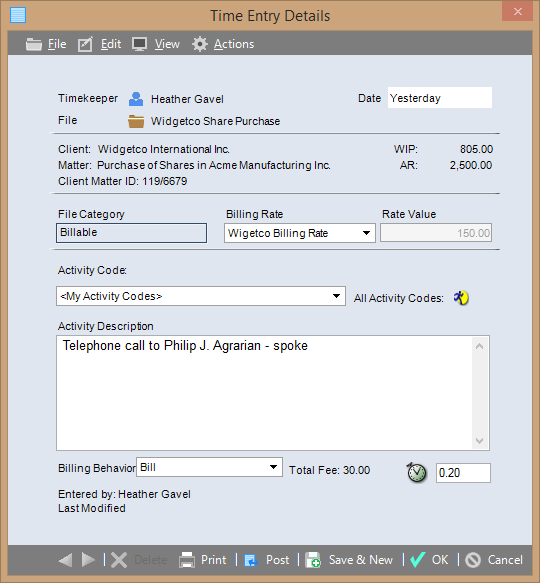
To limit manual input and save time, you can automatically bill the item using default settings by selecting ‘Time Saver’. Amicus Attorney will assign a default fee to the entry.
To dismiss an item from the list, right-click on it and select ‘Ignore Item’.
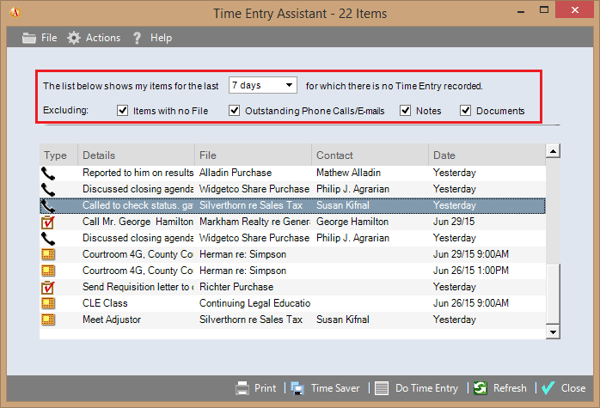
You have filtering options at the top to determine what’s excluded from the list and how far back you want to go to retrieve billable items.
The Time Entry Assistant can add real value by capturing missed revenue that may have been forgotten about, helping you make the most of your efforts.



